


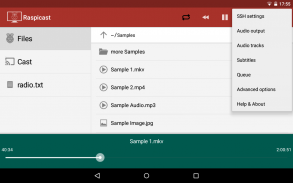
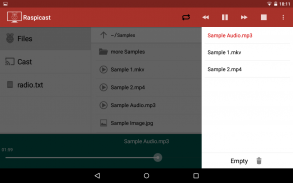
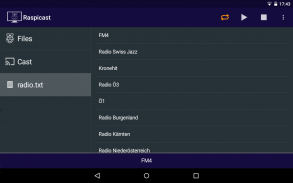




Raspicast

Mô tả của Raspicast
• Cast YouTube videos
• Cast media content from your android device
• Play local media files on your Raspberry Pi
• Play streams from playlists (m3u, pls) on your Raspberry Pi
Requirements:
You just need a Raspberry Pi with a running SSH-Server, the omxplayer and optional a little image viewer. I only tested it with Raspbian, but there is no reason why it shouldn't work on other distributions.
Features:
• Controllable via a seekbar
• Hardware volume buttons
• Support for multiple audio and subtitle (srt-format) streams
Usage:
• To cast YouTube videos to your Raspberry Pi just open the YouTube app and a video and choose "Share" → Raspicast.
• To play streams just copy a playlist (m3u or pls format) to your android device and open the list via the app, or play the streams manually from the actionbar.
image viewer: http://omxiv.bplaced.net
Raspberry Pi is a trademark of the Raspberry Pi Foundation
& # 8226; Truyền video trên YouTube
& # 8226; Truyền nội dung phương tiện từ thiết bị Android của bạn
& # 8226; Phát tệp phương tiện cục bộ trên Raspberry Pi của bạn
& # 8226; Phát luồng từ danh sách phát (m3u, xin) trên Raspberry Pi của bạn
Yêu cầu:
Bạn chỉ cần một Raspberry Pi với SSH-Server đang chạy, trình duyệt omxplayer và tùy chọn một trình xem ảnh nhỏ. Tôi chỉ thử nghiệm nó với Raspbian, nhưng không có lý do tại sao nó không nên làm việc trên các bản phân phối khác.
Các tính năng:
& # 8226; Có thể điều khiển thông qua thanh tìm kiếm
& # 8226; Nút âm lượng phần cứng
& # 8226; Hỗ trợ nhiều luồng âm thanh và phụ đề (srt-format)
Cách sử dụng:
& # 8226; Để truyền video trên YouTube tới Raspberry Pi của bạn, chỉ cần mở ứng dụng YouTube và video và chọn "Chia sẻ" & rarr; Raspicast.
& # 8226; Để phát luồng, chỉ cần sao chép danh sách phát (định dạng m3u hoặc pls) sang thiết bị Android của bạn và mở danh sách qua ứng dụng hoặc phát luồng theo cách thủ công từ thanh tác vụ.
trình xem hình ảnh: http://omxiv.bplaced.net
Raspberry Pi là thương hiệu của Quỹ Raspberry Pi



























